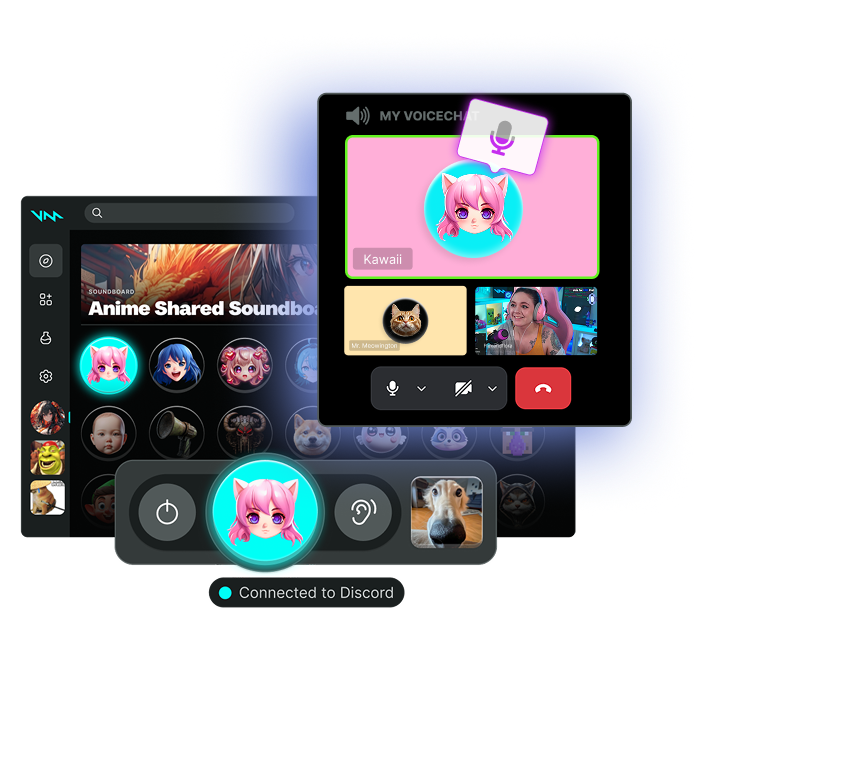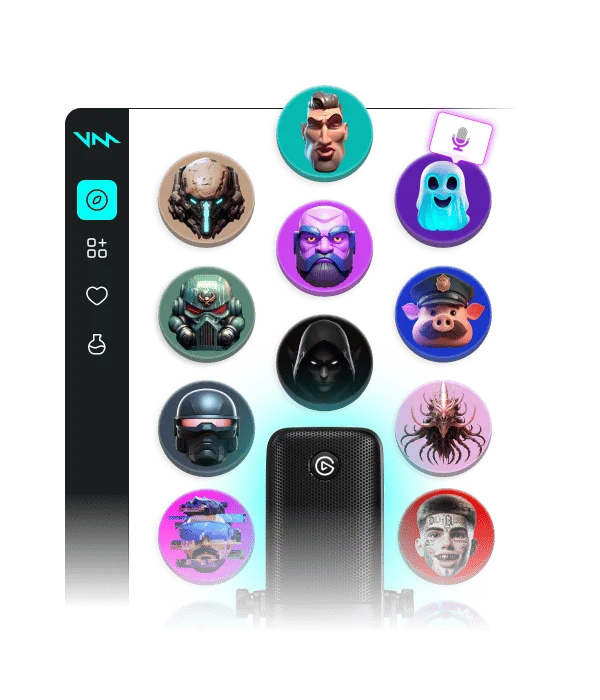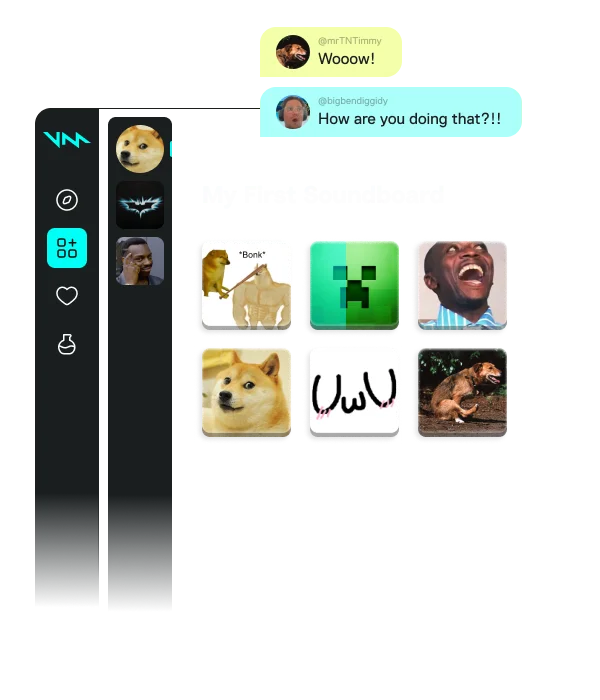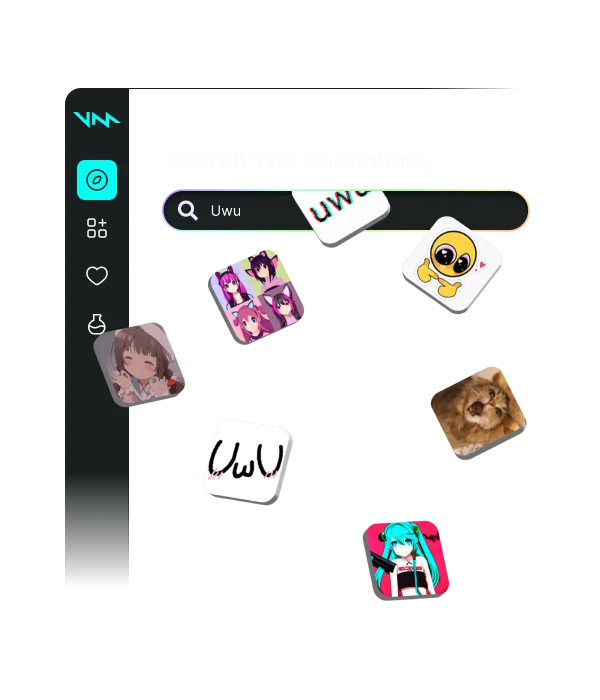Setting up Voicemod Voice Changer with Discord
Create or tweak any voice
Can’t find the voice you want? Make your own—or customize any existing voice! With Voicelab, you have the power to add high quality audio effects. Give a voice a little depth with Reverb, go deeper or higher with Pitch Shift, or cause absolute mayhem with Distortion! You can even add Voicetune for a musical effect. No rules, no limits.
Learn more about Voicelab
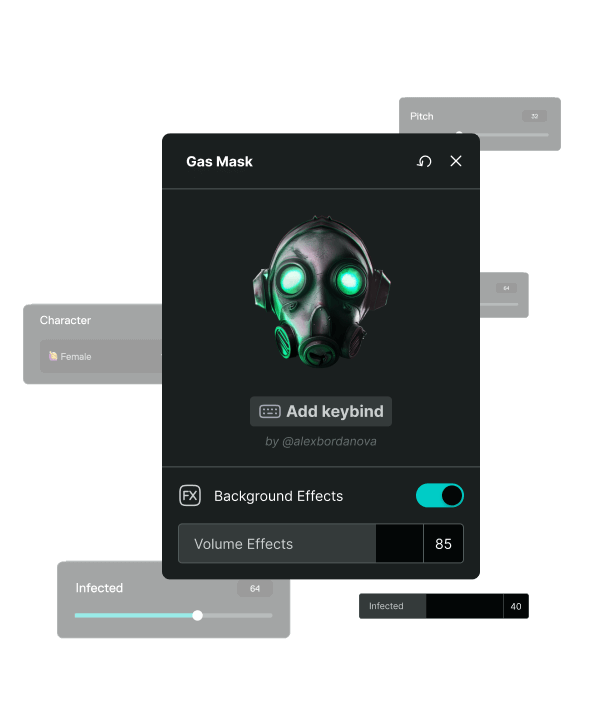
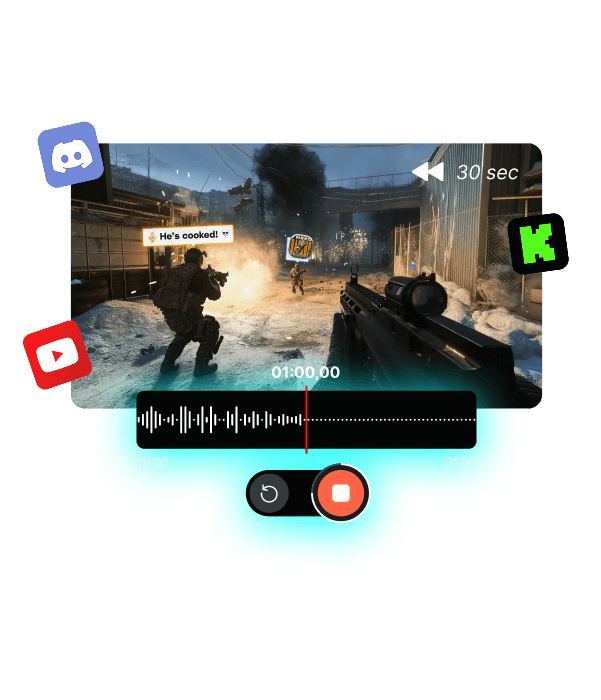
Record your voice from any source
With Recorder, you can grab audio from any source—Twitch, YouTube, in-game—even when the moment has passed. Just hit ‘Recover the last 30 seconds’, and our Instant Replay feature will do the rest. Want to record everything? No problem. Just your filtered voice, with no-one else’s audio present? We can do that. Your voice… from the past?! Sure. “Did anyone clip that?!” Yep. Voicemod did. We won’t let you miss another moment.
Check out the Recorder!
Switch your voice filters with custom Keybinds
Don’t take your eye off the game! Bind any key to your favorite voices, and switch them up instantly. Take advantage of official plugins for external controllers like Loupedeck and Stream Deck. Download our mobile app, and control your voice changers via your smartphone. Use background noises, trigger soundboard reactions, and more!


High-quality AI-powered voices
Why do our voice changers sound great? It’s the mix of amazing DSP effects—the reverb, delay and EQ-style processing you know and love—and powerful AI models. These AI voice changers can make changes to the timbre of your voice—the unique audio fingerprint that makes you sound like you. This means far more voice-changing power—however you want to sound, our AI voice changers can do it.
Secret Free Voice Changer for Discord
Welcome to Voicemod—The Best Free Voice Changer for Discord!
With Voicemod, you can change your voice on Discord and have fun like never before. Our app uses smart AI to give you high-quality voice changers with low delay, perfect for gaming, streaming, or just chatting with friends.
How to Change Your Voice on Discord
Imagine you’re playing a game and chatting on Discord when someone’s voice suddenly sounds completely different. They could sound like a deep, rumbling demon or even a funny robot. How do they do it?
The answer is simple—they’re using Voicemod soundboard! Our voice changer takes the sound from your microphone and transforms it into something entirely new. Want to sound like a powerful soldier in armor? No problem. Want to confuse everyone with the sweet voice of an anime character? Easy! With Voicemod, you can become anything you want.
Here are some fun ideas:
- Sound like a villain to surprise your gaming buddies.
- Host activities with a funny voice, like a game show host.
- Use crazy sound effects and voices to keep things interesting!
DISCORD & VOICEMOD + ANY APP OR GAME
Voicemod isn’t just for Discord—you can use it with almost any app or game that uses a microphone. Thanks to our virtual audio cable, your voice effects and sound changes can be heard on any platform.
Use Voicemod to:
- Change your voice in proximity chat during online games.
- Add fun effects to your calls on Slack, Teams, or Google Meet.
- Make your streams on OBS even more entertaining.
Voicemod supports Windows PCs and Macs (Intel and Apple Silicon), so you can use it no matter what computer you have.
FAQs
How to get a voice changer for Discord
There are a few simple steps to getting Voicemod and Discord to play nice together: